

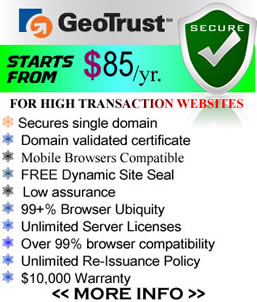



Secure Sockets Layer or SSL is a commonly-used protocol for managing the security of a message transmission on the Internet. The "sockets" part of the term refers to the sockets method of passing data back and forth between a client and a server program in a network or between program layers in the same computer. SSL uses the public-and-private key encryption system from RSA, which also includes the use of a digital certificate.
SSL Certificates are small data files that digitally bind a cryptographic key to an oeganization's details. Typically SSL is used to secure credit card transactions, data transfer, logins and more recently is becoming the norm when securing browsing of social media sites.
Each website that is used for gathering and transmitting customer‐s information should use an SSL certificate in order to guarantee the safety of this information.
Most of the Internet users expect any personal information they provide via the Internet to remain confidential and integral. Many people will never buy your products or services online unless they are sure that their details will be secure. The SSL certificate is the only way to secure your online transactions and to show your customers that you really value the confidentiality of their data.
Yes, SSL certificates are compatible with all major web browsers.
You cannot upgrade your SSL Certificate; however you can purchase extra security certificates for your website and install them on the same web server as the old certificate.
Installing an SSL Certificate on your website involves a few easy steps and more information on these can be found in our KnowledgeBase.
The Thawte Trusted Site Seal is a globally recognized trust mark, available for display in 18 different languages, and included free with the purchase of a Thawte® SSL Certificate. When you download your seal, choose the size and language most appropriate for your website.
When you accept credit card numbers online or ask users to create an account, you need to show that your website can be trusted. The Thawte® Trusted Site Seal gives your website instant credibility in the online world by visually reassuring customers that your site's identity has been verified and that it is secured with SSL.
Once you purchase a Digital Certificate,you will need to take the following steps before your Digital Certificate Enrollment Process is successfully completed.
If you have purchased Web Hosting for the Domain Name from XpeedHost, you can generate a Public Key and Private Key from your Control Panel by entering certain requested information.
Alternatively, if you have purchased Web Hosting from another service provider, you would need to get in touch with your Hosting provider to generate a Public Key and Private key.
Note:
The moment you receive your Private Key, please make a careful note of it. The Private Key is only known to the owner of the Digital Certificate ensuring security.
Next you need to submit certain information to Thawte for verification. This can be done from your Control Panel itself by following the steps given below:
♦ Login to your Control Panel and search for the domain name for which you have ordered a Digital Certificate.
♦ Upon clicking on the order, you need to click on the Enroll Certificate button.
♦ Mention the details requested for verification, and then click on the Enroll button.
♦ After you have enrolled for a Digital Certificate, thawte would contact your Corporate / Technical Contact and request that Contact to provide them with some documentation.
Once you have completed the enrollment process, Thawte will begin quickly verifying the data you have submitted to them and once satisfied, issue your Digital Certificate. You can continue checking the status of your Digital Certificate request by clicking on the check certificate status in your Control Panel. This process could take anything from a few minutes to a couple of days, depending on the type of certificate purchased.
For any further queries with regards to authenticating your Digital Certificate, click here: hmmmm